DesignBildr’s embroidered and engraved products come with limited personalization options. You can order these products with our designs on them, or personalize the text.
To order personalized products with engraving or embroidery, go to the All Products page and select the product you want to personalize. You can also browse products by category.
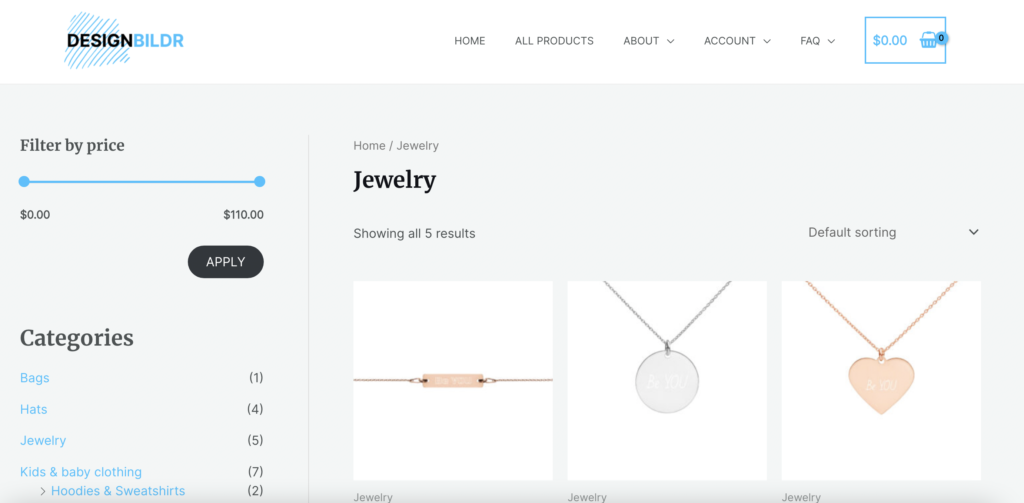
Click on a product you want to personalize and select its options (if available). If you want to order the product with our design, click on the Add to Cart button. If you want to personalize the text, click on the Personalize Design button.

When you click on the Personalize Design button, a popup window will open where you’ll be able to enter your own text. Preview the product to make sure your text is completely visible before you click on the Add to Cart button.

Your personalized product will be added to the cart. You can then either view the cart, order the product with your design on it, or browse our other products.





